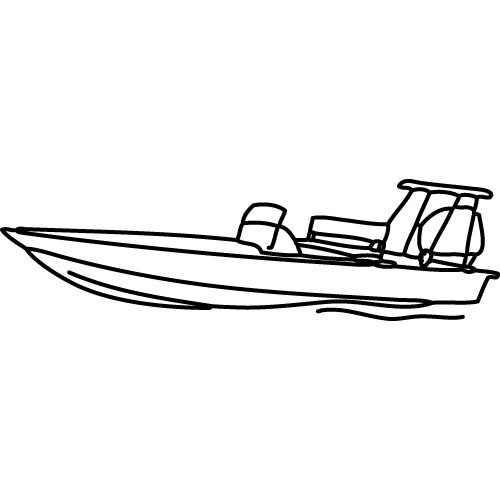Univex PowerLite 700 manuals
Owner’s manuals and user’s guides for Projectors Univex PowerLite 700.
We providing 1 pdf manuals Univex PowerLite 700 for download free by document types: User Manual

Table of contents
Contents
5
16 Welcome
16
4:3 image
21
16:10 image
21
16:9 image
22
HDMI port
24
Computer
25
Video port
26
Video) port
31
USB Device
32
Indicator
33
Enter again
52
■ Keystone
61
■ Volume
61
■ USB Type B
63
■ Language
63
Hold down
65
Auto button
89
Dimensions
96
Electrical
96
HDMI signals
100
Notices 103
103
Index 107
107
Index 109
109
Univex devices